It is often too late when people find they didn’t make backup for Android phone data. However, we all don’t want to permanently lose precious photos,
messages and other files on our mobile phone. That’s why you should check the
following top 5 free Android data recovery tool and the best alternative to
them.
Part 1. Top Five Free Android Data Recovery Software
Gihosoft Free Android Data Recovery is a practical
recovery tool for users with Android mobile devices.
1. Recover almost all data on Android device,
including contacts, messages, call logs, photos, videos, audio, documents,
WhatsApp.
2. Support most smart phones, like Samsung, HTC, LG,
Sony, Motorola, etc.
3. Three-step recovery can guide users through the
process easily.
Review: You can preview all the
data and files with Gihosoft Free Android Data Recovery, and recover almost
half of the data for free if you need. This is nearly the maximal privilege
people could get for free.
Aiseesoft Free Android Data
Recovery is a great program for Android users who want to get back lost data in
various occasions.
1. Recover contacts and call logs free.
2. Rescue phone data after water damage, password
forgot, black screen, etc.
3. Free back up data from bricked phone.
Review: If you want to recover more
data, like text messages, videos and photos, then you need to upgrade to the
pro version. In general, it is an excellent free tool to recover contacts and call
logs.
Top 3. DiskDigger Free Photo Recovery - without PC
DiskDigger Photo Recovery is a mobile app. It is
derived from the PC version DiskDigger, which can recover more kinds of files
but doesn’t support Android device.
1. Recover files from Android internal memory with
or without root.
2. Recover JPG, PNG and MP4 files for free.
3. Retrieve data from Android phone without PC.
Review: Even though this free photo recovery app
doesn’t support database data, like messages and contacts, it is a great feature
that users can recover data on mobile phone without computer.
EaseUS MobiSaver for Android Free is another
free Android recovery software. It focuses on the recovery of traditional phone
data, like contacts, messages, gallery, videos, audio and documents.
Features:
1. It is free to recover one file for once.
2. Restore files and data from phone memory and SD
card.
3. Support common scenarios of data loss, such as
accidental deletion, virus attack and improper handling.
Top 5. Recuva – Free Phone Memory Card Recovery
Recuva is freeware, but it is not
phone-oriented. You can connect your phone to computer and mount SD card as
removable drive to recover deleted files. That is to say you can
only retrieve files from phone memory card with Recuva.
Main features:
1. The free version has complete function for
free file recovery.
2. Focus on the recovery of pictures, music,
documents and videos.
3. Provide complete information of the
deleted files, like path, modified date and state.
Review: Although Recuva doesn’t
support phone internal memory recovery, the common usage of SD card on Android phone still
makes it a good Android data recovery free tool. Unfortunately, it doesn’t have
the Mac version.
Part 2. Best Alternative Android Data Recovery Free Download
Apart from the above free Android data recovery
software, you may also try an alternative, which is the best Android Data
Recovery tool.
iReparo Android Phone Recovery can recover all types of files, data and
chat history from Android phone and tablet without backup. It is 100% safe and
no risk.
Features:
1. Recover photos, videos, audio, contacts, SMS,
call history, documents, WhatsApp and Viber chat history.
2. Support almost all brands of Android phones and
tablets.
3. Undelete files and data from Android phone memory
and SD card.
4. Freely select the formats of multimedia files for
scanning.
5. Free preview all recoverable data before
recovery.
6. Selectively recover the data you need in multiple
practical formats.
Instruction:
Step 1. Run the program and choose the file types
you need to recover.
Step 2. Connect your phone to PC via a USB cable.
Step 3. Scan data from your phone.
Step 4. Preview and Recover data from Android
device.
iReparo Android Recovery is the perfect choice for mobile phone data recovery. Actually, it is one of the first software that supports AndroidWhatsApp recovery and Android Viber recovery.

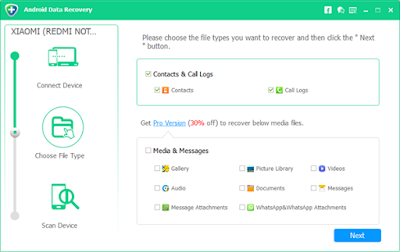






ReplyDeleteGreat article thank you for sharing a valuable information. I was really impressed with your article. I am waiting for this kind of information.Keep on updating new posts
Also see:
Android Data Recovery Tools
Best Data Recovery Software
Undeleted Recover Files & Data Apk
DiskDigger Free Photo Recovery
Data Recovery Full Version
Top 5 And Best Android Data Recovery Tools >>>>> Download Now
Delete>>>>> Download Full
Top 5 And Best Android Data Recovery Tools >>>>> Download LINK
>>>>> Download Now
Top 5 And Best Android Data Recovery Tools >>>>> Download Full
>>>>> Download LINK X4
nice article, For more information click on:
ReplyDeleteCreating ISO images using diskdigger
How to recover files deleted from the Recycle Bin
diskdigger tutorial
how to use custom filters
Data recovery tools
Custom Heuristics catalog
I was impressed with your article and I would like to share to my friends too. Furthermore click here
ReplyDeleteMac Recovery
Best Data recovery software 2019
20 Free Data Recovery Software Tools 2019
2019 Data Recovey Software mac free download full version
Diskdigger For Mac - Download & Install
Restore Lost Files with Diskdigger
File Recovery Diskdigger Pro Apk
Tq for guiding me How to recover lost data, Your article helps me a lot to retrieving data, Keep on updating
ReplyDeleteFor more relevant information click on:
deep scan recovery
dig deep
recover lost files
dig deep
recover lost files
undeleter recover files & data pro apk
deep file recovery
data recovery
Hi Dear,
ReplyDeleteI like Your Blog Very Much..I see Daily Your Blog ,is A Very Useful For me.
One-stop solution for all computer Repair, Business IT Services and Data Recovery Services for home and business users. We repair all makes and models of laptops, computers and Macbook.
Visit Here - https://pcpluscomputing.com/
Thanks For share this amazing appp....
ReplyDeleteWow thanks for share
you should to download this amazing app for recover deleted files, images, contact easily with one click no need to root your mobile phone .. simple click below link and download ...
Download Professional Data Recovery App
This is great blog post i would like to read your others blog too you can read my blog post here how to recover Deleted Text Messages Android Without PC
ReplyDeleteThis is one of the great blog you can visit to read more intresting blog here itdialfast
ReplyDeleteI have found that this site is very informative, interesting and very well written. keep up the nice high quality writing. Mobile Phone Data Recovery
ReplyDeleteThanks for sharing this Very amazing Post with use. For more info plz visit Gihosoft Android Data Recovery Crack
ReplyDeleteUsers can also try Stillbon Data Recovery Software to restore instantly all the lost, formatted, deleted from PC or any other removable device. It is a 100% safe and secure utility to restore the inaccessible files accurately. The GUI interface of this tool is very simple that offers a hassle-free platform to export the files easily. Users can preview all the recoverable files. It restores the data by preserving the data integrity of the file intact. Data Recovery supports all the Windows OS i.e. Windows 10/8/7/XP/Vista. A free demo version of this tool is also available.
ReplyDeleteFor more info visit:- Windows Data Recovery
Thanks you for sharing the list of top 5 best and free android data recovery tool. Now, Android data recovery software is the best solution to get our lost data from Android device. It can help me to recover all different types of files from mobile such as photos, audios, SMS, contacts, text messages, videos, Whatsapp conversation, etc. It is now available for on Windows as well as Mac PC.
ReplyDeleteI have also found the list of top Android file recovery tool on internet.
Really very informative and the way you present your information attracts visitors to read a more informative blog from your website. So I look forward to seeing the next update.Discover the best Data Recovery Services Burbank.
ReplyDeleteEaseUs MobiSaver for Android very nice
ReplyDeleteThank you for making this article, we have so much to learn from this. Informative and knowledgeable. Meanwhile, If you want to USB Data Recovery you may visit there. You can also check our available services to offer. Thank you and Godbless!
ReplyDeleteReally Appreciable Article, Honestly Said The Thing Actually I liked The most is the step-by-step explanation of everything needed to be known for a blogger or webmaster to comment, I am going show this to my other blogger friends too.
ReplyDeletemailbird pro Crack
aiseesoft data recovery crack
liquid rhythm crack
postbox crack
vuescan pro Crack
Thecrackfiles.com
Valuable insight. Great knowledge on tools. For more details of data recovery related stuff visit lifeguarddatarecovery.com
ReplyDeletebest software--------->Aiseesoft Data Recovery Crack Free Download New Version and Best Speed Software or Easy Recovery of Deleted Data. From the storage of each device-------> Aiseesoft Data Recovery Crack
ReplyDeleteNice information! Make sure your business is prepared for any emergency with data backup & disaster recovery from ComTech. We manage your data to ensure you always have access to what you need.
ReplyDeleteAre you looking forward to contacting PayPal and discussing any account-related issues or questions you have recently encountered with on-site personnel? Although PayPal is one of the most user-friendly online payment platforms, users sometimes face problems. If you find a problem with your PayPal account, you can call PayPal Customer Support Number person. You can contact PayPal’s on-site personnel in a variety of ways. The details are as follows.
ReplyDeleteVisit for more_
PayPal Toll-Free Phone Number +1 (812) – 641-1353
PayPal Customer Support Number +1 (812) – 641-1353
Call PayPal Customer Service Number +1 (812) – 641-1353
Thanks for Sharing!
ReplyDeleteReally a nice post.
Now You Can Easily Download Every Crack Software From Here*
Please Visit!
PassFab Android Unlocker crack
Blackmagic Design Studio crack
MacBooster crack
Cyberlink PowerDirector crack
OneSafe JPEG Repair Crack
I have been coming to your site for a long time. They have done such a great job with it. You cannot go wrong at all. Keep up the good work. Linux Data Recovery Services
ReplyDeleteknowledge as updated one...ESET Smart Security
ReplyDeleteIt is really a helpful blog to find some different source to add my knowledge.
ReplyDeletehard drive recovery
Really informative post...
ReplyDeletePassFab Android Unlocker Crack
Hi, I want to express my gratitude to you for sharing this fascinating information. It's amazing that we now have the ability
ReplyDeleteto share our thoughts. Share such information with us through blogs and internet services.
Visit site
This site have particular software articles which emits an impression of being a significant and significant for you individual, able software installation.This is the spot you can get helps for any software installation, usage and cracked.
ReplyDeleteprocrackeys.com
passfab-android-unlocker-crack
java-development-kit-crack
diskboss-ultimate-enterprise-crack
wondershare-filmora-scrn-crack
ivt-bluesoleil-crack
Nice-------> Aiseesoft Data Recovery
ReplyDeleteGlobal Mapper
QuarkXPress Crack
Smart Game Booster Crack
IDM UltraEdit
Mosaizer XV Crack
vstpatch.net
ReplyDeletePDF Annotator Crack
Snapchat For PC Crack
FIFA Crack
Drip Fx VST Crack
Plugin Alliance Bundle Crack
Wow, amazing block structure! How long
Have you written a blog before? Working on a blog seems easy.
The overview of your website is pretty good, not to mention what it does.
In the content!
Great Work...thanks for sharing kepp it up. OneSafe Data Recovery Pro Crack
ReplyDeleteSuch a nice post.#Thanks for sharing this kind of information passfab-android-unlocker-crack You can also visit my Website ukcrack.com
ReplyDeleteThis site have particular software articles which emits an impression of being a significant and significant for you individual, able software installation.This is the spot you can get helps for any software installation, usage and cracked.
ReplyDeletepassfab-android-unlocker-full key
Great set of tips from the master himself. Excellent ideas. Thanks for Awesome tips Keep it up
ReplyDeleteaiseesoft-data-recovery-crack
https://freekeypro.com/ipubsoft-android-data-recovery-crack/
ReplyDeletevCloud Tech’s backup and disaster recovery services upload all your organizational data to the secure server so you can access your organizational data with just a few clicks..
ReplyDeleteI am happy after visited this site. It contains valuable data for the guests. Much thanks to you!
ReplyDeletePC Software Download
ApowerPDF Crack
Malware Hunter Pro Crack
CyberLink PowerDirector Crack
Buzof Crack
Amazing Dr Recovery Crack
ADPTR Audio Streamliner Crack
when my phone fell down I was not able to recover data and was very upset due to my phone then cell breezy helped me to recover all my data and they purchased my damaged phone in very good price it was unexpected price. If you are looking to sell your mobile either it's broken or not you can sell it at cell breezy. You can also sell it online at cellbreezy.com/
ReplyDeleteTop 5 And Best Android Data Recovery Tools >>>>> Download Now
ReplyDelete>>>>> Download Full
Top 5 And Best Android Data Recovery Tools >>>>> Download LINK
>>>>> Download Now
Top 5 And Best Android Data Recovery Tools >>>>> Download Full
>>>>> Download LINK
I like your all post. You have done really good work. Thank you for the information you provide, it helped me a lot.
ReplyDeleteDiskDigger Crack Apk
Dr Fone Crack
Jihosoft WhatsMate Full Version
3D Box Cover Creator
Download Razer Cortex Game Booster With Crack
Darktable Review
Darktable vs Rawtherapee
DiskDigger Registration Key
wonderful post you delivered great content thanks for sharing
ReplyDeleteMHAPHILIAS
RescuePRO Deluxe Crack
Smadav Crack
realplayer-crack
diskdigger-crack
jihosoft-whatsmate-crack
insofta-cover-commander-crack
wondershare-dr-fone-crack
Darktable Crack
razer-cortex-booster-crack
flixgrab-premium-crack
youtube-by-click-crack
Good and Amazing post
ReplyDeleteiSumsoft Cloner Crack
crackdownload.info/mountain-duck-crack/
DiskBoss Ultimate / Enterprise Crack
Stellar Repair for Video Crack
Thank you for your post; I was able to get the information I needed on your blog, which has a really appealing design.
ReplyDeleteThank you for sharing this useful information.
https://crackgive.com/golang-editor-install-crack/
Download Software for PC & Mac
ReplyDeleteYou make it look very easy with your presentation, but I think this is important to Be something that I think I would never understand
It seems very complex and extremely broad to me. I look forward to your next post,
Mocha Pro Crack
BeeCut Crack
Blue-Cloner Crack
Sublime Text Crack
Video Copilot Element Crack
iPhone Backup Extractor Crack
Blumentals Rapid CSS Crack
Jihosoft File Recovery Crack
This is, in my opinion, one of the most important pieces of information for me.
ReplyDeleteAnd it's a pleasure to read your content. But I'd like to make a few general remarks.
The website design is fantastic, and the content is superb.
Bellen Canon
thank you for sharing it minitool power data recovery crack
ReplyDeleteIn need of On Site computer repair Campbell? Our expert technicians offer prompt and reliable services to address your computer issues. From hardware repairs to software troubleshooting, we provide convenient on-site solutions for all your computer repair needs. Contact us today for efficient on-site computer repair services in Campbell.
ReplyDeleteGood Work.Keep it Up.
ReplyDeleteMacrium Reflect Free Crack
¡La sabiduría ancestral está al alcance de tus manos sin costo alguno con nuestra Tirada De Cartas Tarot Gratis!
ReplyDeleteBe proud of the fact that you have the power to rise above any situation and deliver the best results no matter the circumstances. Excellent work!
ReplyDeleteEaseUS Data Recovery Wizard Crack
Discover the top 5 free and best Android data recovery tools with our comprehensive guide.
ReplyDeleteWith Douglas Griffith at the helm, Staycation Pools and Spas is dedicated to crafting your ideal outdoor sanctuary.
ReplyDeleteThis website is a treasure trove of valuable information! I found the content to be highly informative and well-researched. Keep up the great work!. Can you tell me about NAS data recovery software. Recently i lost my most important data can you help me with this. Its really important for me.
ReplyDeleteGood post! We are linking to this great post on our website. Keep up the good writing. Thanks for sharing.
ReplyDeleteJihosoft File Recovery Crack
AVG AntiVirus Crack
CloneBD Crack
Great article! The post does an excellent job of listing the top free Android data recovery tools, making it easy for users to choose the right one for their needs. I especially appreciated the clear explanations and pros‑and‑cons breakdown for each tool. For more useful tech tips, also check out https://555dr.com.au/
ReplyDelete